Download M-horse One A9 Stock ROM
Note
Follow the instructions on how to flash the device carefully from the link above
I will not take responsibility on whatever may happen to your device.
Make sure you are downloading the exact ROM of the device you want to flash because
flashing a wrong pac file, will make the device completely dead
(can't power on, can't charge and will not be detected by a computer)
Follow the instructions on how to flash the device carefully from the link above
I will not take responsibility on whatever may happen to your device.
Make sure you are downloading the exact ROM of the device you want to flash because
flashing a wrong pac file, will make the device completely dead
(can't power on, can't charge and will not be detected by a computer)
M-HORSE ONE A9 QUICK SPECS
Display Type
IPS LCD capacitive touchscreen, 16M colors
540 x 960 Pixels
Multitouch
Processor
CPU: 1.3 GHz Quad core Cortex A7
OS: Android v4.4 (KitKat)
Camera
Primary: 5 MP
Secondary: 2 MP
Internal Memory
4 GB
IPS LCD capacitive touchscreen, 16M colors
540 x 960 Pixels
Multitouch
Processor
CPU: 1.3 GHz Quad core Cortex A7
OS: Android v4.4 (KitKat)
Camera
Primary: 5 MP
Secondary: 2 MP
Internal Memory
4 GB
Ram
512 MB
Battery
Li-Ion 2600 mAh battery
M-HORSE ONE A9 STOCK ROM (PAC File)
JHM-ONE-A9-91-20160309-V12-twocard
DOWNLOAD ROM
M-HORSE ONE A9 STOCK ROM (BIN File)
M-horse One A9 [romshillzz]_20170408_152959_FullFlash
DOWNLOAD ROM
Please Leave a comment after using this ROM
Report if you cannot download this file.
Report if you cannot download this file.



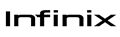







 Follow on Instagram
Follow on Instagram






WHITE SCREEN DISPLAYED WITH M-HORSE AFTER FLASHED ANY HELP PLS.
ReplyDeleteUpdated!
Deletei need the pac file for M-HORSE 606W need your help plz
ReplyDeleteFor Now no PAC file available for this firmware. Flash this BIN file using Miracle Box, Volcano Box or GPG Dragon Box.
DeleteThanks.
The display of this file is bad
ReplyDelete