This is a tutorial on How To Unlock & Relock Sony Xperia Bootloader.
UNLOCKING BOOTLOADER
If you are the type that likes custom ROMs on your device, unlocking your bootloader is the key to your dreams. So below are the steps on how to easily unlock the bootloader of your sony xperia mobile device.
Note
Make sure you have internet connection on your PC.
Doing this may void your warranty.
I'm not responsible for any damage you cause on your device.
STEP 1: Download and install latest Flashtool from here.
STEP 2: Start Flashtool and click on BLU button on the top.
STEP 3: Flashtool will show a pop up window, turn off your device and connect it to PC while holding volume down button.
STEP 4: Flashtool will check your device. After that connect your device again while holding volume up button.
STEP 5: Click on get unlock key button, it will switch you to Sony Mobile website, select your phone and hit continue.
STEP 6: Fill your email address and accept terms and conditions, than click submit.
STEP 7: Go to your mailbox and click on Click here to proceed link in mail from Sony Mobile.
STEP 8: Copy IMEI from Flashtool to Sony Mobile site and once more accept terms and conditions, then click submit.
STEP 9: Copy unlock key to Flashtool window and than click unlockyour device is unlocked.
RELOCKING BOOTLOADER
If you have an unlocked bootloader and you want to lock it back for some reasons, follow the steps below.
STEP 1: Download and install latest Flashtool from here.
STEP 2: Start Flashtool and click on BLU button on the top.
STEP 3: Turn off your phone and when Flashtool shows pop up window, connect phone to PC with holding volume down button.
STEP 4: Just click on relock button and your bootloader is locked.
Please Leave a comment after using this Tutorials
Report if you cannot do this.




































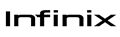







 Follow on Instagram
Follow on Instagram





