Universal Android ADB Drivers
ADB Driver Installer (Universal)
Automated install (Universal)
Manual installation
Samsung Android USB drivers
Updated: July 29, 2012
File size: 15.3 MB
Compatible devices: Samsung Android device
Description: ADB Driver, MTP, Fastboot Driver
Download: samsung_android_usb_driver.exe
Google Nexus Android USB drivers
Updated: Latest
File size: 8.28 MB
Compatible devices: Google Nexus Android device
Description: ADB Driver, MTP, Fastboot Driver
Offcial Download: latest_usb_driver_windows.zip
Huawei Android USB drivers
Updated: Oct 25, 2015
File size: 9.2 MB
Compatible devices: Huawei Android device
Description: ADB Driver
Download: adbdriver.zip
One Plus Android USB drivers
Updated: Oct 25, 2015
File size: 9.2 MB
Compatible devices: One Plus Android device
Description: ADB Driver
Download: adbdriver.zip
Amazon Kindle Fire Android USB drivers
Updated: Oct 25, 2015
File size: 9.2 MB
Compatible devices: Amazon Android device
Description: ADB Driver
Download: adbdriver.zip
Nokia Android USB drivers
Updated: Oct 25, 2015
File size: 9.2 MB
Compatible devices: Nokia Android device
Description: ADB Driver
Download: adbdriver.zip
LG Android USB drivers
Updated: Oct 25, 2015
File size: 9.2 MB
Compatible devices: LG Android device
Description: ADB Driver
Download: adbdriver.zip
Motorola Android USB drivers
Updated: Oct 25, 2015
File size: 32.6 MB
Compatible devices: Motorola Android device
Description: ADB Driver, MTP, Fastboot Driver
Download: motorola_android_usb_driver.exe
HTC Android USB drivers
Updated: July 29, 2012
File size: 135 MB
Compatible devices: HTC Android device (HTC One E9, HTC Desire
700, HTC Desire 610, HTC One M8S, HTC Butterfly 3, HTC One ME dual sim,
HTC One M9+, HTC One E9+ dual sim, HTC Desire 626, HTC Desire 826, HTC
One (M9), HTC Desire EYE, HTC One(E8), HTC One mini 2, HTC Desire 612,
HTC Desire 510, HTC Butterfly 2, HTC Desire 820, HTC One (M8), HTC
Desire 816, HTC One max, HTC One, HTC One dual, HTC One mini, HTC
Butterfly s, HTC J One, Desire L by HTC, Desire P by HTC, Desire Q by
HTC, Droid DNA by HTC, HTC Butterfly, HTC Desire 200, HTC Desire 300,
HTC Desire 500, HTC Desire 600, HTC Desire 600c dual, HTC Desire 601,
HTC Desire 606w, HTC Desire 609d, HTC Desire 610, HTC Desire C, HTC
Desire SV, HTC Desire U, HTC Desire V, HTC Desire VC, HTC Desire X, HTC
Droid Incredible 4G, HTC E1, HTC EVO 4G LTE, HTC J, HTC J Butterfly, HTC
One S)
Description: ADB Driver, MTP, Fastboot Driver
Download: setup_3.1.54.2_htc.exe
Sony Android USB drivers
ASUS Android USB drivers
Updated: Oct 25, 2015
File size: 9.2 MB
Compatible devices: ASUS Android device
Description: ADB Driver
Download: adbdriver.zip
Acer Android USB drivers
Updated: Oct 25, 2015
File size: 9.2 MB
Compatible devices: Acer Android device
Description: ADB Driver
Download: adbdriver.zip
Fujitsu Android USB drivers
Updated: Oct 25, 2015
File size: 9.2 MB
Compatible devices: Fujitsu Android device
Description: ADB Driver
Download: adbdriver.zip
ZTE Android USB drivers
Updated: Oct 25, 2015
File size: 9.2 MB
Compatible devices: ZTE Android device
Description: ADB Driver
Download: adbdriver.zip
Xiaomi Android USB drivers
Updated: Oct 25, 2015
File size: 9.2 MB
Compatible devices: Xiaomi Android device
Description: ADB Driver
Download: adbdriver.zip
Credits: APKInstaller.Com
Please Leave a comment after using these Drivers
Report if you cannot download any of these files.






















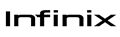







 Follow on Instagram
Follow on Instagram





